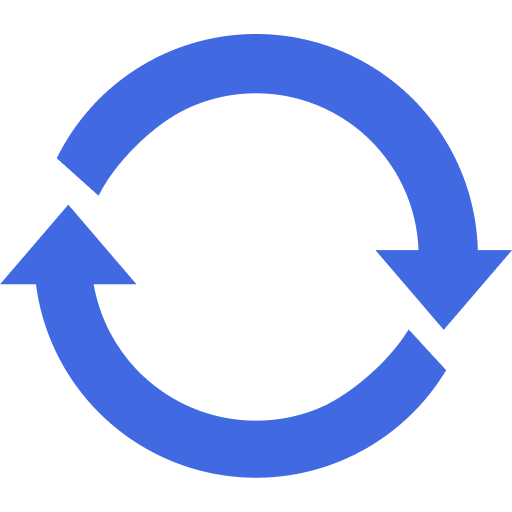Plugin Features
For business owners and administrators looking to simplify data administration with a smooth Google Sheets interface, WPSyncSheets For WooCommerce provides an effective solution. This plugin helps you save time, maintain data correctness, and reduce human labor while managing orders, products, customers, or coupons. It’s a vital tool for anyone who wishes to keep accurate, well-organized records of their WooCommerce shop operations—all inside the comfortable Google Sheets interface—because of its simple setup and numerous modification choices.
Plugin Overview
- Manage Orders – Users can easily manage all the orders with one Google Spreadsheet to make their business effective and also Google Spreadsheet can manage your Inventory Orders.
- Order / Product Wise Row Data – The plugin provides two options : Order Wise and Product Wise row data. Users can manage their order data based on either complete orders per row or individual products per row within the spreadsheet.
- Auto Order ID / Edit Orders – Orders edited from the WordPress admin area are automatically updated in the Google Spreadsheet. The plugin uses the Order ID to ensure accurate synchronization of order data.
- New Spreadsheets & Sheets – When users select the “Create New Spreadsheet” option from the plugin settings, a new spreadsheet is automatically created in Google Drive with the desired name. It also generates individual sheets based on the order statuses defined in the settings.
- Freeze Header – User can easily freeze header row (first row) of sheet with setting page option.
- Default Order Status Sheets – When user enable any of the Order Status, new sheet in your existing spreadsheet is created with the same name as default order status.
- Custom Order Status – This plugin lets you add custom order status to WooCommerce. It can be used to create & manage custom order status.
- Enable / Disable Order Status – There are checkboxes for each order status, which can be easily enabled/disable to create and manage order status within the google spreadsheet.
- Enable / Disable Sheet Headers – With this option, the user can set the Sheet Headers row as per their requirement in settings page. Also, users can easily enable / disable Sheet Headers in the general settings page option.
- Sheet Headers Sorting – User can sort the sheet headers row in the way they want to from the general settings page.
- Edit Sheet Headers – Users can easily edit sheet headers with the google settings page. There are simple text fields to change the name of the sheet headers, it will be auto affected with google spreadsheet headers.
- Custom Static Headers – Users can statically add header names, by clicking ADD, it will automatically generate a header within the google spreadsheet.
- All in one Sheet – By enabling the “All in one” option you can enable all sheets of the Google Spreadsheet. All the customer order status sheets will automatically create one sheet in the spreadsheet.
- Product Category Filter – When user select the product categories from the general settings page then it will automatically get added to WooCommerce orders into the google spreadsheet, if disabled then it will not place any order for that particular product categories.
- Allow To Copy Same Columns – Users are allowed to copy same columns into the rows i.e, Billing First Name, Billing Last Name etc.
- Sync Orders – “Click to Sync” will automatically sync all existing orders as per the orders status sheets and it can also work with existing orders in WooCommerce.
- 45+ Plugins Compatibility – This plugin adds functionality that already exists in WordPress, and if we make a note of WooCommerce plugin it itself being compatible with 25 other plugins for instance with their order status and sheet headers. The plugin shows its compatibility with WooCommerce Bookings, WooCommerce Subscriptions, WooCommerce Checkout Field Editor, and so on.
- Multi Languages –This plugin supports multi languages namely French, German and Chinese.
- Products Name as Sheet Headers – Users can create columns in spreadsheet with value as product quantity and Append after dropdown will add in between all the product names as per your dropdown selection in spreadsheet.
- Background Row Color – This feature allows users to add background row color in odd & even manner, it is calculated as per their order id.
- Download & Clear Spreadsheet – This plugin has download and clear spreadsheet option, user can easily download the spreadsheet in excel format to clear the data of spreadsheet.
- Export Orders – Users can migrate orders data from WooCommerce to Google Sheet with the help of Export Orders. (i.e. product id, product image, product catogories, product base price, etc.)
- Import Orders – Users can insert/update/delete all the orders from Google Sheet to WooCommerce with the help of Import Orders. (i.e. shipping city, shipping state, shipping postcode, shipping country, etc.)
- Export Coupons – Users can migrate coupons data from WooCommerce to Google Sheet with the help of Export Coupons. (i.e. allowed emails, discount type, coupon usage coun, coupon expiry date, etc.)
- Import Coupons – Users can insert/update/delete all the coupons from Google Sheet to WooCommerce with the help of Import Coupons. (i.e. coupon code, discount type, coupon amount, coupon expiry date, etc.)
- Export Products – Users can migrate product data from WooCommerce to Google Sheet with the help of Export Coupons. (i.e. product name, product status, product sale price, product type, etc.)
- Import Products – Users can insert/update/delete all the products from Google Sheet to WooCommerce with the help of Import Products. (i.e. product id, product type, product description, product sku, etc.)
- Export Customers – Users can migrate customers data from WooCommerce to Google Sheet with the help of Export Customers. (i.e. customer first name, customer last name, etc.)
- Import Customers – Users can insert/update/delete all the customers from Google Sheet to WooCommerce with the help of Import Customers. (i.e. customer username, customer email id, etc.)
You have to install and activate WooCommerce plugin before using WPSyncSheets For WooCommerce! If You haven’t installed WooCommerce, please navigate to WooCommerce Installation Documentation.