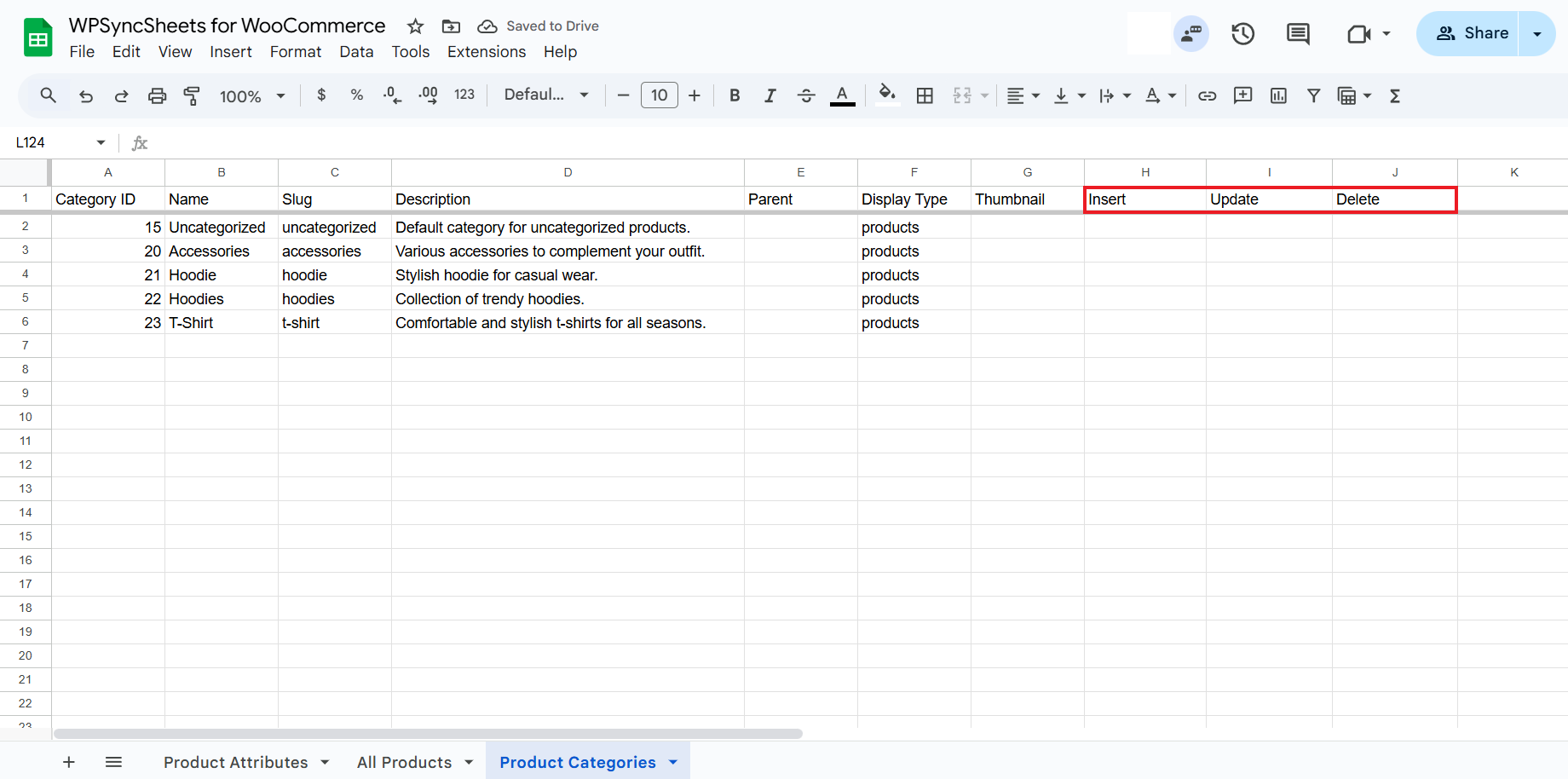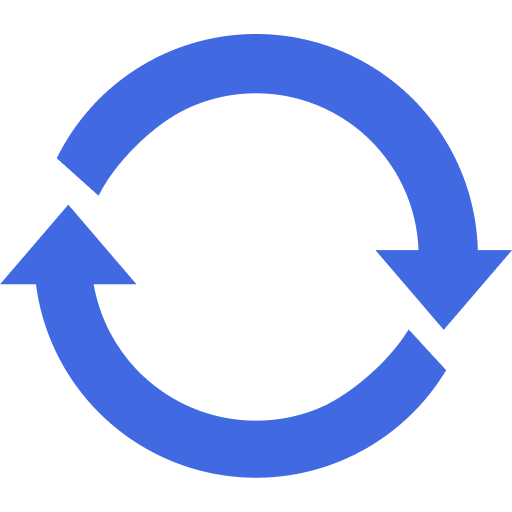Export WooCommerce Product Categories with WPSyncSheets For WooCommerce plugin
If users want to export WooCommerce product categories, they can easily sync all category details from their WooCommerce store into Google Sheets with just one click. This lets them access up-to-date category data, making it simpler to manage and review. Exporting categories ensures their records stay current and streamlines future maintenance.
How to Export Categories?
Step 1: Enable Import/Export Categories
Find and enable the Import/Export Product Categories.

Step 2: Save Settings
At the end of the page, click on the “Save” button.
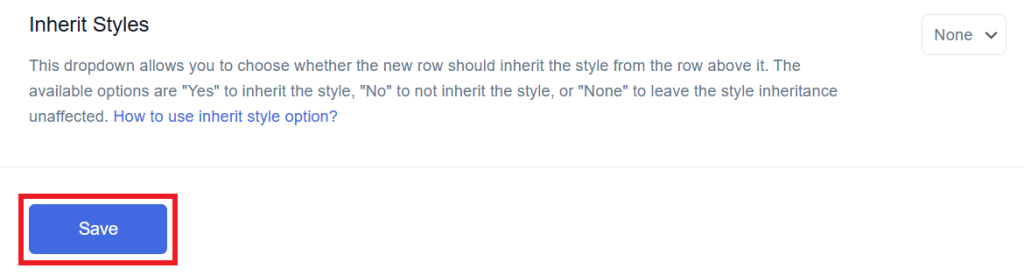
Step 3: Click on “View Spreadsheet”
Now click on the View Spreadsheet
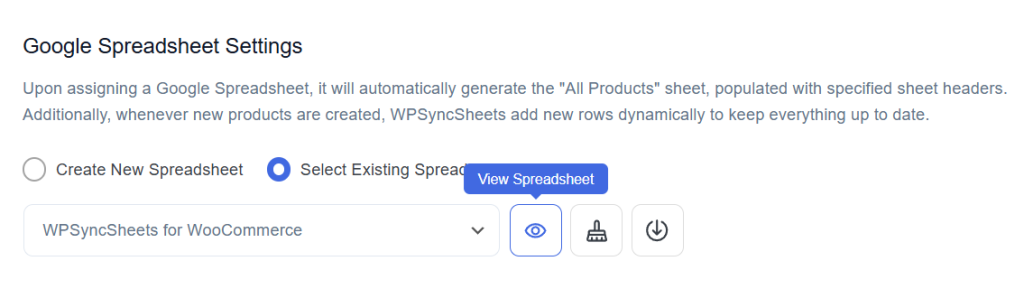
Step 4: Export Product Categories with Click to Sync
Once you save all your settings then it will enable the option called ‘Click to Sync’.
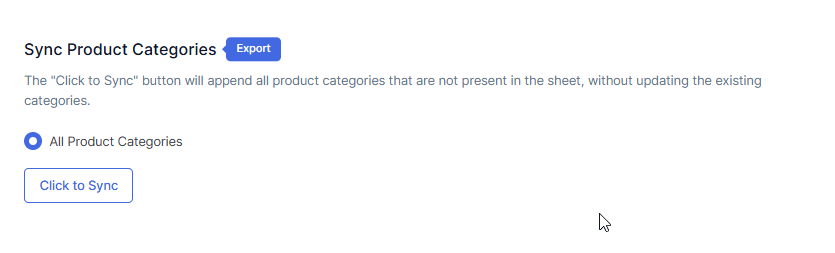
Original Spreadsheet
WooCommerce will provide you with preset sheet headers, so you won’t need to manually maintain or change them.