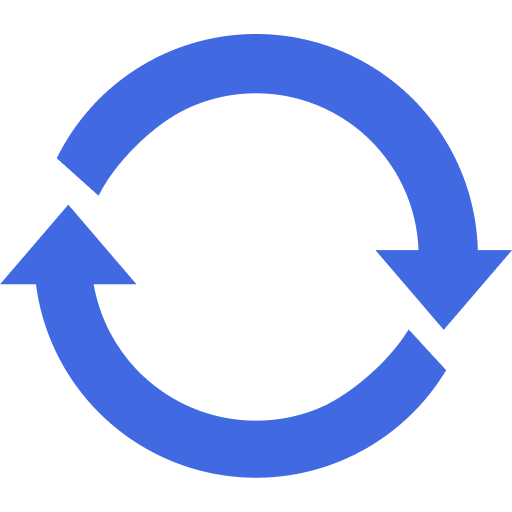Documentation
Thank you for purchasing WPSyncSheets For Core. This documentation consists of several parts and covers the entire process of installing and… Continue reading Plugin Features
This block will give you information on how to install the WPSyncSheets For Core plugin to your website manually. Step 1 Login… Continue reading Setup Guide
Users have to use the Google API to connect the plugin to the Google Sheet in order to enable automated… Continue reading Google Sheets API Settings
There are two methods for updating the WPSyncSheets For Core Plugin. Auto Update Step 1 Go to Log in to… Continue reading Update WPSyncSheets For Core Plugin
Version 1.3.3 (22 May 2025) Version 1.3.2 (27 March 2025) Version 1.3.1 (27 February 2025) Version 1.3.0 (18 November 2024)… Continue reading Changelog
1. Can I sync existing posts to Google Spreadsheet? Yes, You can synchronize the existing posts by clicking the “Click… Continue reading FAQ
If an admin wants to create or update multiple posts or pages in bulk, they can use Import Posts/Pages to… Continue reading Import Posts with WPSyncSheets For WordPress plugin
If the admin wants to add new users, update existing ones, or assign roles in bulk, they can use Import… Continue reading Import Users with WPSyncSheets For WordPress plugin
If an admin wants to create or update multiple posts or pages in bulk, they can use Import Posts/Pages to… Continue reading Import Pages with WPSyncSheets For WordPress plugin
If users want to export posts or pages data, they can easily transfer all WordPress content into Google Sheets and… Continue reading Export Posts with WPSyncSheets For WordPress plugin