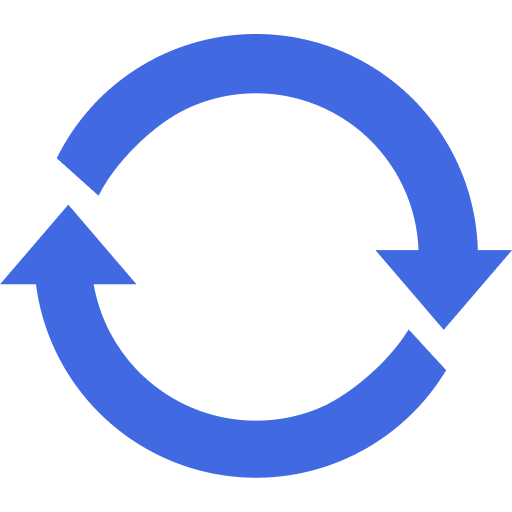Plugin Features – WPSyncSheets For Core
Thank you for purchasing WPSyncSheets For Core. This documentation consists of several parts and covers the entire process of installing and setting up the plugin from scratch.
Plugin Overview
- Manage Posts – Users can easily manage all the posts with one Google Spreadsheet to make their business effective.
- Auto Post ID / Edit Posts – Users can easily edit posts from the admin side which will automatically affect the google spreadsheets. It can be easily updated based on the posts’ post ID.
- New Spreadsheets & Sheets – Once the user selects create new Spreadsheet within the Google drive with the desired name, it will auto-create the new spreadsheet and sheets based on default post types in the settings page.
- Freeze Header – The user can easily freeze the sheet’s header row (first row) with the setting page option.
- Default Post Type Sheets – When the user enables any post type, a new sheet in your existing spreadsheet is created with the same name as the default post type.
- Enable / Disable Post Types – There are checkboxes for each post type, which can be easily enabled/disable to create and manage posts within the google spreadsheet.
- Enable / Disable Sheet Headers – With this option, the user can set the Sheet Headers row as per their requirement in the settings page. Also, users can easily enable/disable Sheet Headers in the general settings page option.
- Sheet Headers Sorting – Users can sort the sheet headers row the way they want from the general settings page.
- Edit Sheet Headers – Users can easily edit sheet headers with the google settings page. There are simple text fields to change the name of the sheet headers, it will be auto-affected with google spreadsheet headers but the user must have to save a unique name for the header as it can conflict with another header name.
- Clear Spreadsheet – This plugin has a clear spreadsheet option, so the user can easily clear the data of the spreadsheet.
- Export Post & Pages – Users can migrate all the posts or pages data from WordPress to Google Sheets with the help of Export Posts/Pages. (i.e. post title, content, post status, categories, tags, publish date, etc.)
- Import Posts – Users can insert/update/delete all the posts or pages from Google Sheet to WordPress with the help of Import Posts/Pages. (i.e. post title, content, post status, categories, tags, featured image, etc.)
- Export User – Users can migrate all the user data from WordPress to Google Sheet with the help of Export Users. (i.e. user name, email, user role, registration date, billing details, etc.)
- Import Users – Users can insert/update/delete all the users from Google Sheet to WordPress with the help of Import Users. (i.e. user name, email, user role, first name, last name, billing details, etc.)