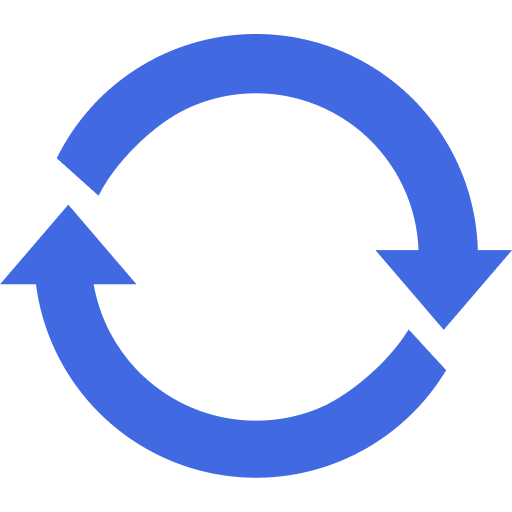Plugin Features
Thank you for purchasing WPSyncSheets For Gravity Forms. This documentation consists of several parts and covers the entire process of installing and setting up Gravity Forms Google Spreadsheet Addon from scratch.
Plugin Overview
- Export Form Entries – Users can migrate form submission data from Gravity Forms to Google Sheets with the help of Export Form Entries. (i.e. user name, email, field values, IP address, submission time, etc.)
- Import Form Entries – Users can insert, update, or delete all form entries from Google Sheets into Gravity Forms with the help of Import Form Entries. (i.e. user name, email address, phone number, message content, submission date, etc.)
- Duplicate Feeds – Users can create multiple duplicate feeds that can assign the entries based on the feed settings. Different forms can send data to different sheets based on feed settings.
- Custom Headers & Field Mapping – Users can add/edit sheet header names on their own and can also rename the existing sheet headers within the Google Spreadsheet.
This feature also allows users to associate left side sheet headers of the Google Spreadsheet with right side form fields, so that it can map the row whenever form data is inserted. - New Spreadsheets & Sheets – Once the user selects the “Create new spreadsheet with name” option, it will automatically create a new spreadsheet in Google Drive. Users can also create new sheets from the settings page.
- Freeze Header – Users can easily freeze the header row (first row) of the sheet using a toggle option from the settings page. It can be enabled/disabled as needed.
- Scheduled Auto Import Export – Establish automated import/export schedules to guarantee current records by syncing data between Gravity Forms and Google Sheets without human interaction.
- General Settings – For all linked forms, manage API credentials, configure data sync options globally, enable logging, and specify default sheet behaviors.
- Sync Entries -“Click to Sync” will automatically sync all existing entries to the selected Google Spreadsheet.
- Date / Time Headers – When entries in forms are placed, this feature saves the date and time of those entries within the spreadsheet.
- Format Type – The plugin provides two format type options (Row and User Defined) to handle values properly, especially for phone numbers, float values, and strings to avoid formatting issues like losing +91.
- Conditional Logic – Users can set specific conditions for form fields, and data will only be passed to Google Sheets if the condition is met.
- Payment Status – This option appears only when credit card fields are present in the form. If enabled, entries are added to the Google Sheet only after payment is successfully completed.
- PayPal Standard – With the PayPal checkout form field, users can make payments directly using PayPal or major credit/debit cards without leaving the site.
You have to install and activate Gravity Forms plugin before using WPSyncSheets For Gravity Forms! If You haven’t installed Gravity Forms, please navigate to Gravity Forms Installation Documentation.