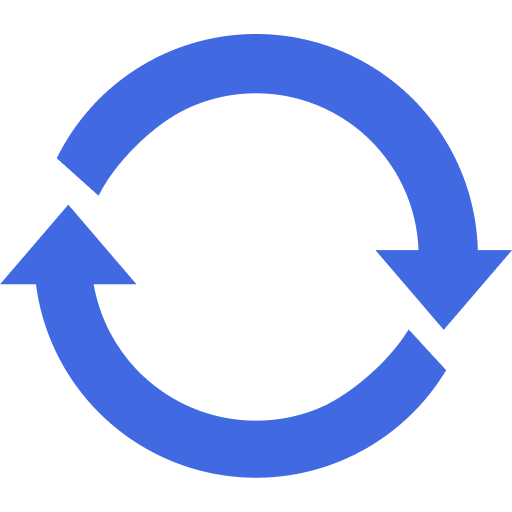WPSyncSheets For Elementor Changelog
Version 4.4.6 (29 Nov 2025)
- New: Removed Dashboard and Support from the admin menu.
- New: Fixed an issue where deleted headers were not removed from the sheet header list.
Version 4.4.5 (10 Nov 2025)
- Add: “Leave a Review” Functionality.
Version 4.4.4 (28 July 2025)
- New: Added Dashboard Tab
Version 4.4.3 (09 July 2025)
- Features: Sheetheaders mismatch issue resolved
- Improved: UI/UX changes
- New: Added Feedback Form Popup
Version 4.4.2 (27 March 2025)
- Enhancement: Implemented code for handling Google Drive refresh tokens.
- Optimization: Refactored and optimized the code for better performance.
Version 4.4.1 (27 February 2025)
- Security Update: Updated & Tested with Guzzle Library 7.9.2
Version 4.4 (27 November 2024)
- Added: A new Row format Input Option
- Improvement: Optimize the Code
Version 4.3 (7 January 2023)
- New: Resolved page settings autosave on a form page
- New Features: Reset License key button added
Version 4.2 (4 April 2022)
- Improvement: Optimize Code
Version 4.1 (18 October 2021)
- Improvement: Add License Key Code
Version 4.0 (9 August 2021)
- New Features: Brand Name & Security Patch
- New: Coding standards improvement as per Envato guidelines
Version 3.5 (6 August 2021)
- New Features: Brand Name & Security Patch for next update
Version 3.4 (28 June 2021)
- New: Click To Sync button for existing Elementor Pro Form Entries synchronization
- New Features: Clear Spreadsheet button
- Improvement: Optimize Code
Version 3.3 (21 May 2021)
- Improvement: Optimize the code
Version 3.2 (10 March 2021)
- New Features: View Spreadsheet
- Improvement: Optimize the code
Version 3.1 (6 March 2021)
- New: Automatically sheet headers generated as per the form fields
- Improvement: Optimize the code
Version 3.0 (8 December 2020)
- New: Officially Name Change ElementorSheets to WPSyncSheets for Elementor
- New Features: IP Address & Page URL
Version 2.2 (17 October 2020)
- New Features: Support Global Form Widget
- Improvement: Optimize the code
Version 2.1 (18 May 2020)
- Improvement: Update process of Google Sheets API Token
Version 2.0 (21 March 2020)
- Added: User Define Sheet Headers Name
- New: Add/Remove/Sorting Sheet Headers
- Added: Sheet Headers Mapping with Form Fields
- Improvement: Update Google API Library
Version 1.5 (25 February 2020)
- New Features: Add Page Referrer URL Checkbox
- Improvement: Optimize the code
Version 1.4 (7 January 2020)
- Improvement: Optimize the code
- New Features: Add Settings Page
Version 1.3 (4 January 2020)
- Improvement: Optimize the code
Version 1.2 (14 December 2019)
- Updated: Change Submission Date Format
Version 1.1 (11 December 2019)
- Improvement: Google Sheets API Update
- New: Add Submission Date Checkbox
- Improvement: Optimize Code for settings page
Version 1.0 (2 December 2019)
- Initial Version