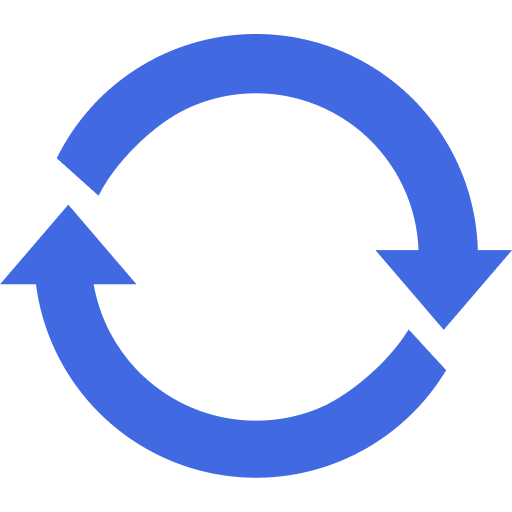Documentation
Thank you for purchasing WPSyncSheets For Fluent Forms. This documentation consists of several parts and covers the entire process of installing… Continue reading Plugin Features
WPSyncSheets For Fluent Forms Plugin Installation This block will give you information on how to install WPSyncSheets For Fluent Forms plugin… Continue reading Setup Guide
Users have to use the Google API to connect the plugin to the Google Sheet in order to enable automated… Continue reading Google Sheets API Settings
There are two methods for updating the WPSyncSheets For Fluent Forms Plugin. Auto Update Step 1 Go to Log in… Continue reading Update WPSyncSheets For Fluent Forms Plugin
1. What should I do, error: The site is experiencing technical difficulties. Please check your site admin email inbox for… Continue reading FAQ