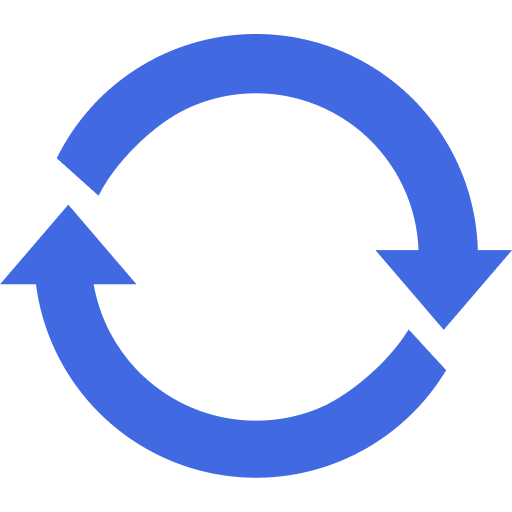Plugin Features – WPSyncSheets For Bricks
Thank you for purchasing WPSyncSheets For Bricks. This documentation consists of several parts and covers the entire process of installing and setting up WPSyncSheets For Bricks from scratch.
Plugin Overview
- Save Entries – We can easily save all the entries within one google spreadsheet to make your enquiries / entries effective, it can save entries of your Bricks Form.
- New Spreadsheets – Once user select create new spreadsheet with settings option, it will auto create the new spreadsheet in google drive.
- New Sheets – Once user select create new spreadsheet with settings option, it will automatically create the new spreadsheet and sheets based on the name in settings page.
- User Defined Name – User can add / edit sheet headers name on their own and they can also rename the existing sheet headers name within the google spreadsheet.
- Freeze Header – User can easily freeze header row (first row) of the sheet with setting page option. It can be accessed easily and also enabled / disable whenever we need it.
- Add / Remove Sheet Headers – Users can easily add sheet names in sheet headers, also after adding it can also be removed from sheet headers.
- Mapping Fields – This feature allows user to associate left side sheet headers with the right side form fields dropdown, so that it can map the row within the google spreadsheet whenever form data are been inserted.
- Sheet Header Sorting – Once users have created new sheet headers and if they are not in sorted manner they can also be arranged in sorted manner.
- Easy Settings – With the Bricks Form widget, you can easily add an after-submit action to sync form entries to Google Spreadsheets. The plugin’s one-click configuration keeps everything simple and user-friendly.
You have to install and activate Bricks plugin before using WPSyncSheets For Bricks! f you haven’t installed Bricks, please navigate to Bricks Installation Documentation.